Dolphin{anty} is engineered to facilitate the creation and management of multiple accounts across numerous websites. For affiliate marketers, social media marketers, modern businesses, one such browser is a must have tool. Dolphin Anty proves invaluable for tasks spanning affiliate marketing, cryptocurrency endeavors, and e-commerce management, among others. With its broad range of functionalities, Dolphin Anty empowers users to navigate various online domains with enhanced efficiency and effectiveness.

Ready to Get Started?
Getting started with Dolphin{anty} is a cake walk. The browser is extremely user-friendly , ensuring that even those new to privacy-focused browsing can navigate its features without any hassle.
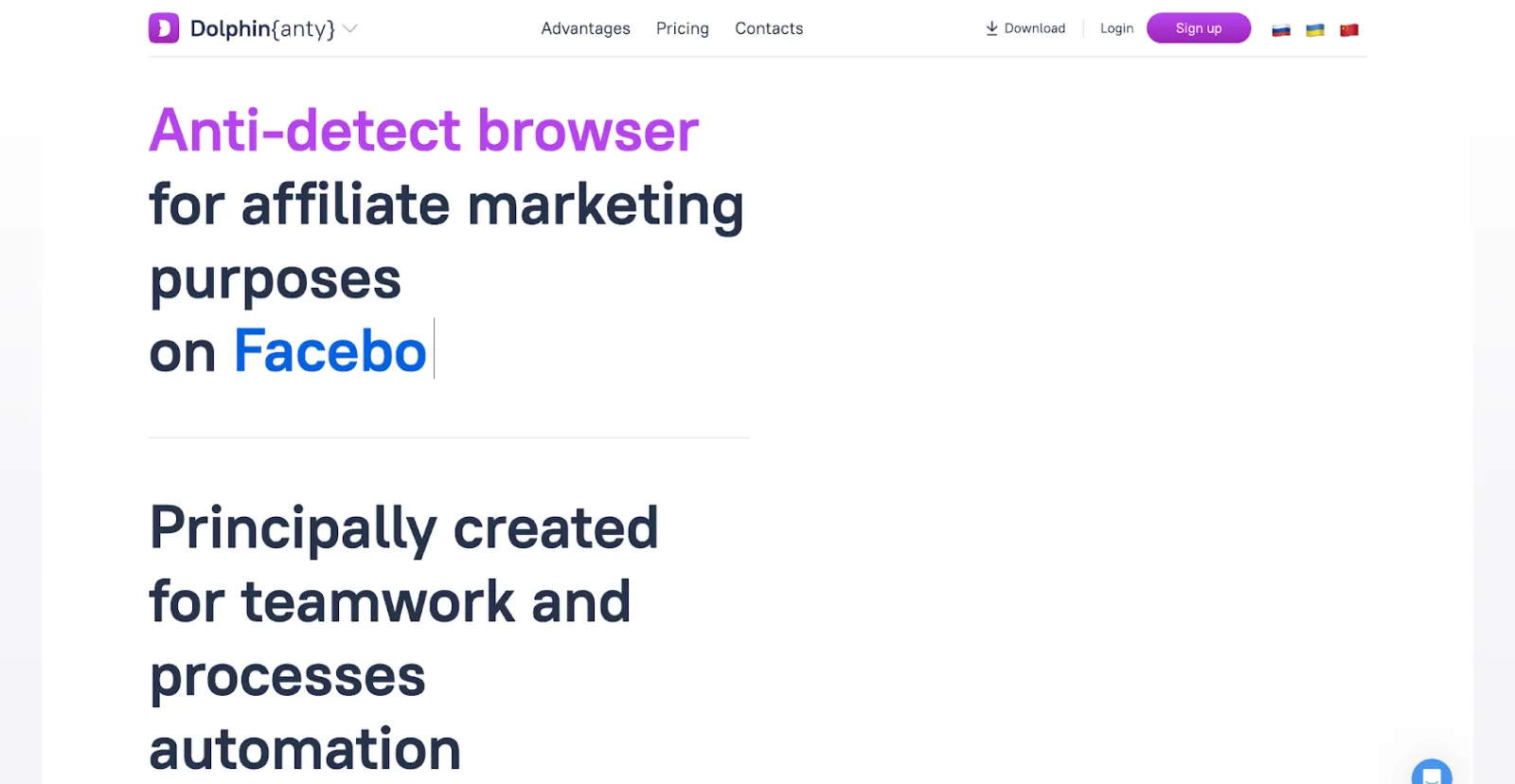
With a simple download and installation process, users can quickly embark on a secure browsing journey.
Dolphin Anty Use Cases
Dolphin Anty is not just another browser; it’s a powerful tool designed for those who prioritize privacy and anonymity on the internet. Its unique features cater to a wide range of users, from digital marketers to everyday web surfers who wish to keep their online activities under wraps. Below, we explore some of the key use cases where Dolphin Anty truly shines.
You can use Dolphin Anty for the following tasks:
⭐ Conducting Competitor Research
For digital marketers, gaining insights into competitors’ strategies without alerting them is crucial. Dolphin Anty enables marketers to research their competition discreetly, ensuring that their visits don’t skew the competitors’ analytics or reveal their interest.
⭐Managing Multiple Social Media Accounts
Social media managers often juggle multiple accounts across various platforms. Dolphin Anty’s profile isolation feature allows for easy management of numerous accounts without the risk of cross-contamination or being flagged for suspicious activity.
⭐Ad Targeting and Monitoring
Understanding how ads are displayed to different demographics is vital for optimizing ad campaigns. Dolphin Anty’s ability to simulate various user environments makes it an invaluable tool for ad targeting and monitoring, providing marketers with accurate insights into their campaigns’ performance across different user segments.
⭐Enhancing Personal Privacy
In an era where online privacy is constantly under threat, Dolphin Anty offers a sanctuary for those who wish to browse the web without being tracked. Whether shopping online, reading news, or exploring new websites, users can rest assured that their digital footprint is minimized.
⭐Secure Online Banking and Shopping
With financial fraud on the rise, securing online transactions has never been more important. Dolphin Anty’s enhanced privacy features ensure that users’ banking and shopping activities are shielded from prying eyes, providing an extra layer of security.
How To Use Dolphin Anty Browser
Step 1: Register an Account
Begin by navigating to the Dolphin Anty website. Here, you’ll find an option to sign up. Select this to start the registration process, where you’ll be asked to fill in necessary details.
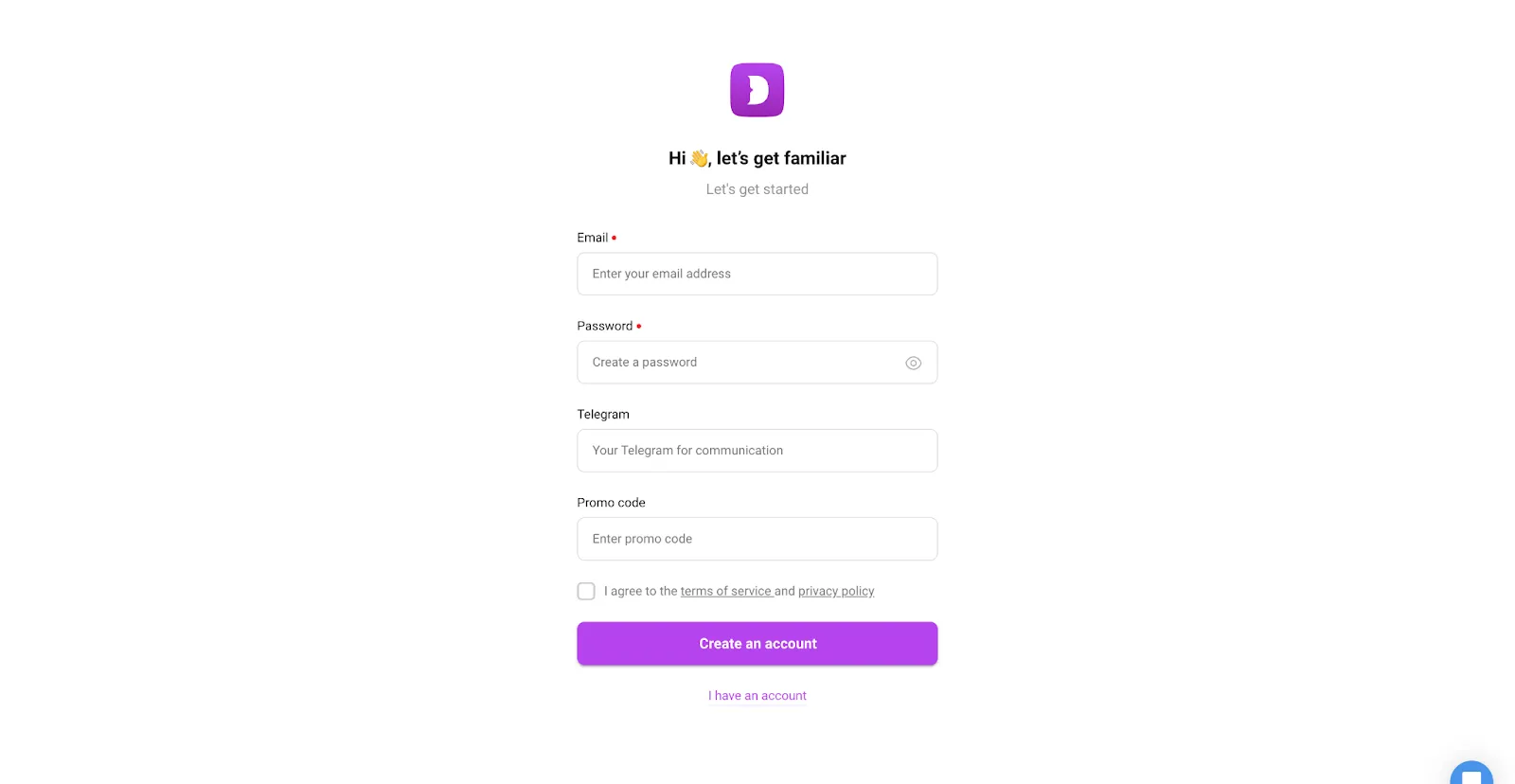
Make sure to follow all instructions carefully to successfully complete the registration.
Step 2: Download and Install the Browser
Once registered, proceed to download the Dolphin Anty browser that’s compatible with your operating system, be it Windows or macOS.
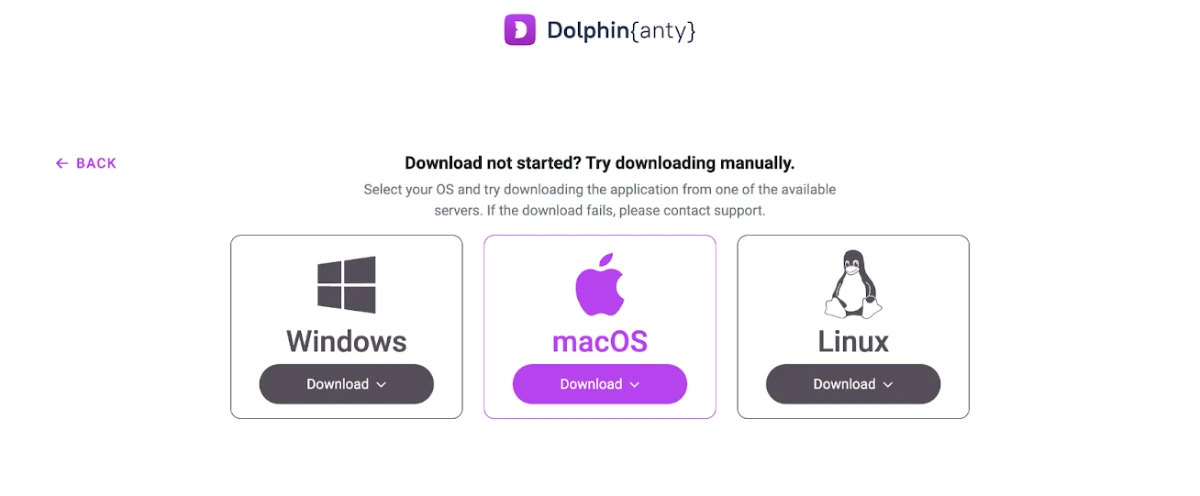
After downloading, locate the installation file on your device and run it. You will need to follow the on-screen instructions to complete the installation process.
Step 3: Log In
With the browser installed, open Dolphin Anty and log in using the username and password you created during the registration process.

This will give you access to the browser’s full suite of features.
Step 4: Explore the Browser Tabs for Navigation
Take some time to familiarize yourself with the various tabs within the browser.
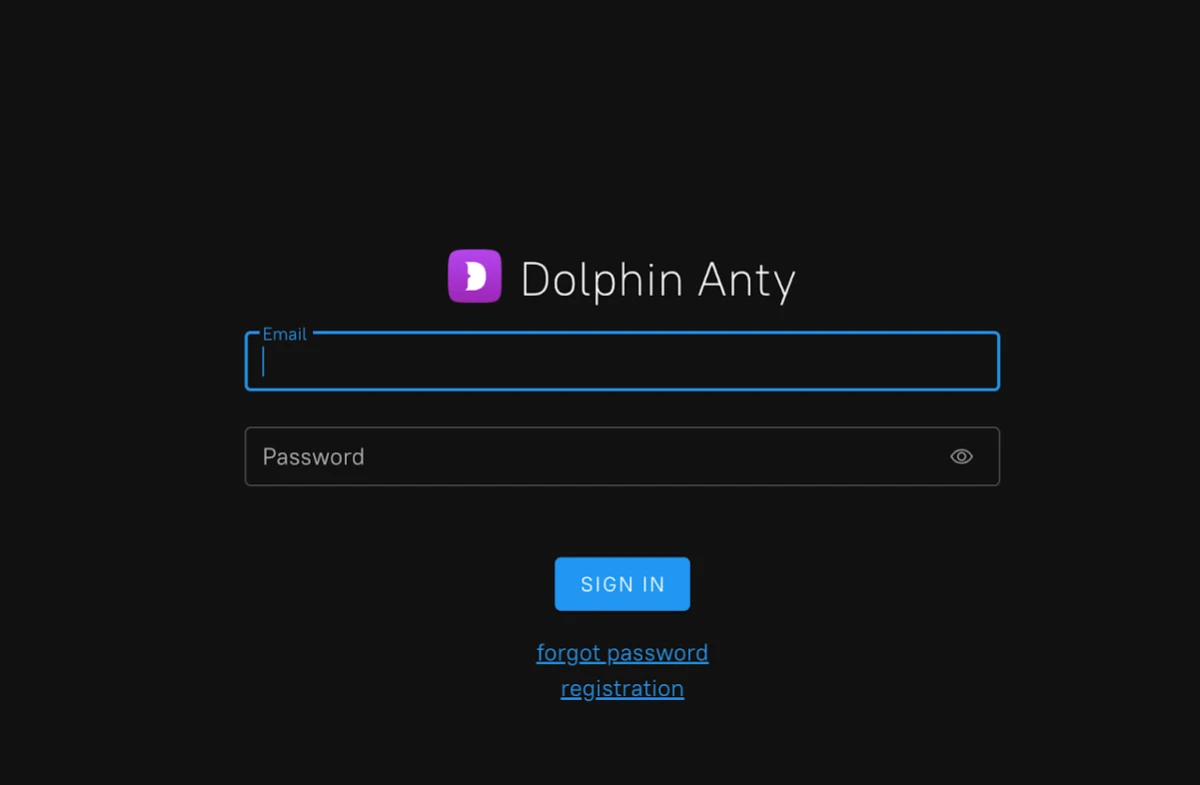
These are designed to help you navigate the browser easily and make the most of its features.
Step 5: Create Profiles
Click on the Browser tab to start creating profiles. This section is crucial for users needing different profiles for varying activities or identities. It allows for customized browsing experiences tailored to specific needs.
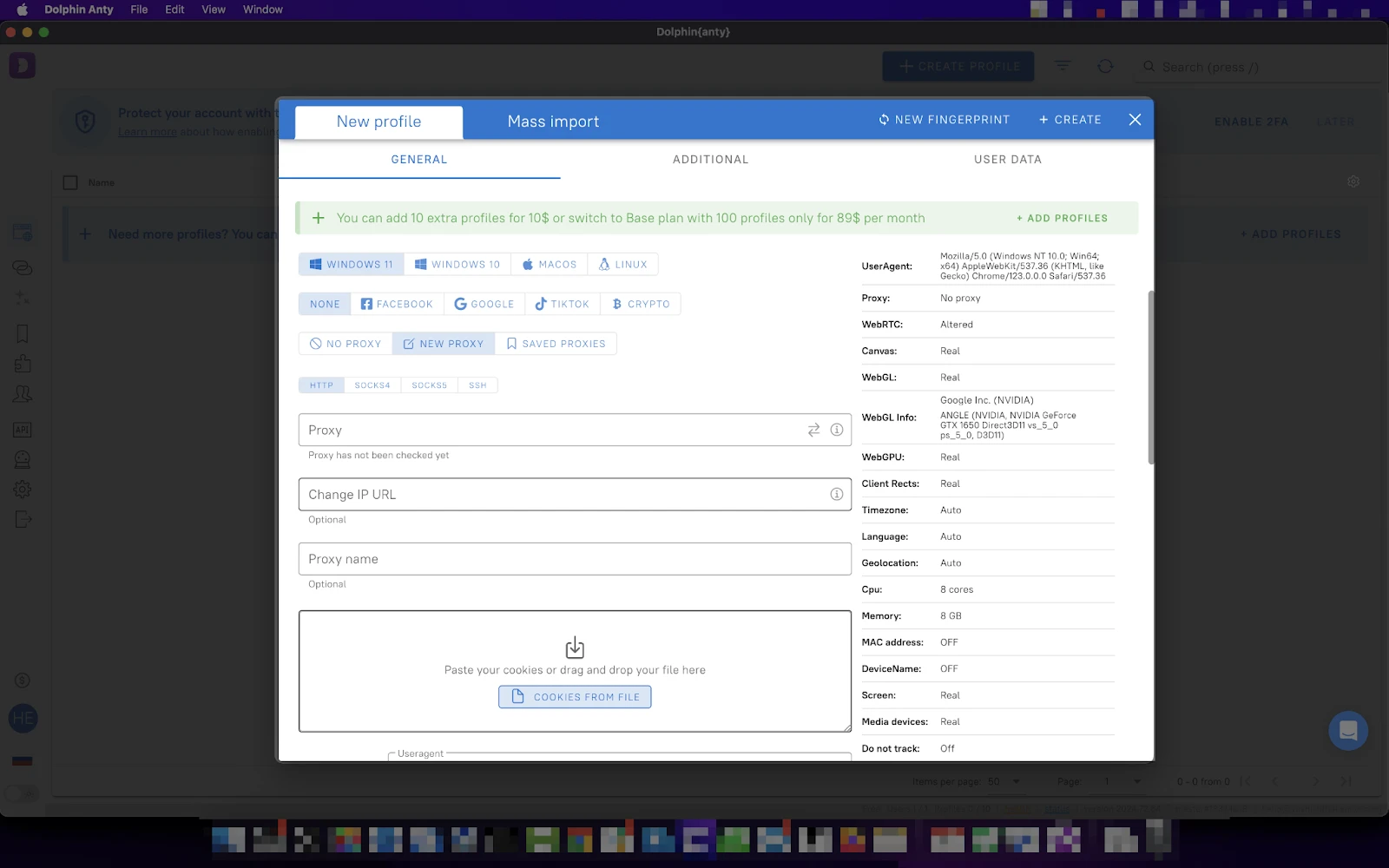
Profile creation wizard is detailed and very well-guided for you to set it up quickly.
Step 6: Set Up Proxies
Visit the Proxies tab next. This area enables you to create and manage a list of proxies. These proxies can be linked to various accounts, allowing you to bypass geo-restrictions, conduct marketing campaigns anonymously, and view adverts from different locations without being detected or blocked.
Step 7: Bookmark Sites
The Bookmark tab is where you can add and save website links. These links are stored in your profiles’ bookmark panel, making it easier to access them later.
Step 8: Utilize Additional Features
Lastly, don’t forget to explore additional tabs like Extension, Users, API, Automation, Settings, Payment, and Log out. These sections offer various functionalities, from adding browser extensions, managing user settings, automating tasks, adjusting settings, managing payments, to securely logging out of the browser.
Dolphin Anty Key Features
- Browser Fingerprint Management: One of Dolphin Anty’s standout features is its ability to manage browser fingerprints, making it harder for websites to track your online activities.
- Proxy Manager: The browser includes a built-in proxy manager, allowing users to easily switch between different proxies for enhanced privacy.
- Cookie Import and Creation: Dolphin Anty offers robust cookie management tools, enabling users to import or create cookies, which is particularly useful for simulating different user environments.
- Profile Isolation: This feature ensures that each browsing profile is isolated, preventing data crossover and enhancing user privacy.
- User-Friendly Interface: Despite its advanced features, Dolphin Anty boasts a user-friendly interface, making privacy-focused browsing accessible to everyone.
- Additional Features: Beyond these key features, Dolphin Anty includes several other tools designed to protect user privacy and enhance the browsing experience.
Pricing and Plans
| Plan | Price | Features | Notes |
| Free | $0/month | – Save up to 10 browser profiles- Ability to buy additional profiles | + $10 for every 10 additional profiles (max 50) |
| Base | $89/month | – Save up to 100 browser profiles- Ability to add users to a team | + $10 for additional team member |
| Team | $159/month | – Save up to 300 browser profiles- Ability to add users to a team | + $20 for additional team member |
| Enterprise | $299/month | – Save up browser profiles for: 1000 profiles- Ability to add users to a team- Ability to buy additional profiles | + $25 for additional team member |
Dolphin Anty offers a variety of pricing plans to suit different needs and budgets. While details on specific plans and pricing may vary, the browser provides options ranging from a basic free version to more advanced subscription-based plans, each offering a different level of functionality and privacy protection.
What Does Each Pricing Plan Offer?
- Synchronization of browser profiles across all computers
- Comprehensive suite of spoofed browser fingerprints
- Rapid browser updates for new Chrome versions
- Tools for bulk profile management
- Real-time IP Geolocation Detection
- Advanced tools for teamwork
Dolphin Anty Pros
- ✅Anonymity: Enables anonymous internet surfing, preventing websites from tracking activities or blocking accounts, ideal for managing multiple social media accounts.
- ✅Security: Features enhanced security measures like WebRTC leak protection and support for multiple proxies, improving online security.
- ✅Efficiency: Fast and efficient browser design aids in managing multiple social media accounts effortlessly, with tools for easy proxy and user-agent switching.
Dolphin Anty – Support Quality
Dolphin Anty, initially developed with a focus on the Russian-speaking community, has seen its popularity soar globally due to effective marketing strategies. This expansion has welcomed a diverse user base, particularly from Europe and Brazil, among other regions.
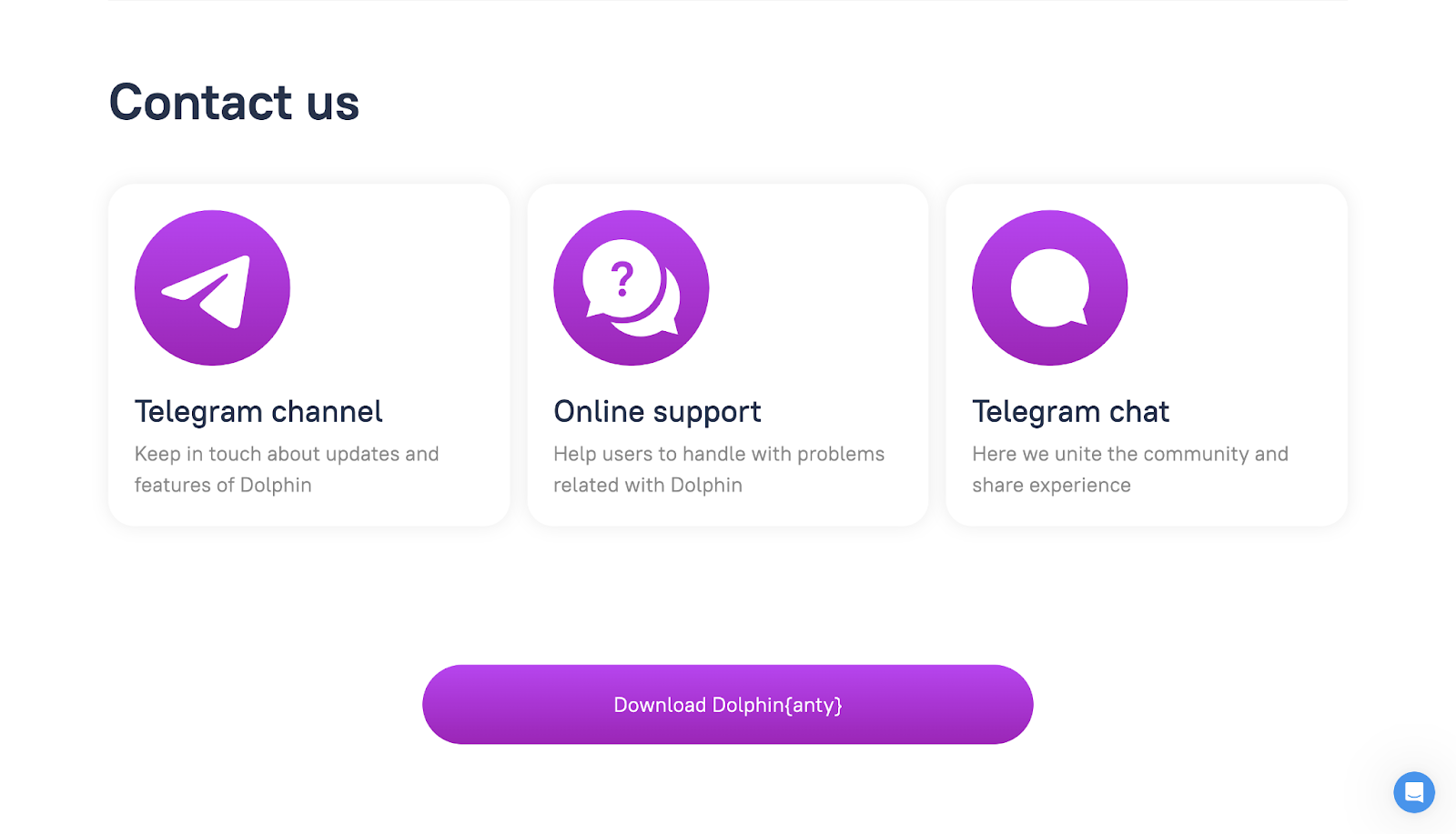
To accommodate this broad audience, Dolphin Anty offers substantial support in English, a move away from its original linguistic focus. This support is facilitated through various channels, including an English-language blog that provides users with helpful guides on navigating and maximizing the browser’s features. Despite the lack of detailed documentation, the team compensates with a live support chat option. Here, users can seek real-time assistance for their queries.
The support team is well-versed in English, ensuring clear communication. However, it’s important to note that some users have expressed concerns over the response times, indicating that while support is available and competent, there may be delays in receiving assistance..
Conclusion
Dolphin Anty is more than just a browser; it’s a gateway to a safer, more private online world. With its comprehensive privacy features and user-friendly design, it stands out as a formidable option for anyone looking to protect their online privacy. Whether you’re a privacy enthusiast or a professional in need of anonymous browsing capabilities, Dolphin Anty is worth considering.
Frequently Asked Questions
Is Dolphin Anty safe to use?
Dolphin Anty, like any specialized browser designed for anonymity, security, and efficiency, is built with specific features aimed at protecting user privacy and enhancing online security. Its focus on anonymity, through features like spoofed browser fingerprints and proxy support, helps protect user identities and activities from being tracked. Enhanced security features such as WebRTC leak protection add an extra layer of security to prevent exposure of real IP addresses
Is Dolphin Anty free?
Dolphin Anty supports Windows, macOS, and Linux platforms, offering flexibility across various operating systems. It provides a free trial for all four of its plans, though the trial period is limited to just four days. This brief trial period allows users to test the browser’s functionalities and determine which plan best suits their needs. For those ready to commit, paying for a six-month subscription upfront entitles the user to a 20% discount, offering a cost-effective way to access Dolphin Anty’s features for an extended period.
Is Dolphin a good web browser?
Dolphin Browser is known for its speed, user-friendly interface, and innovative features like gesture controls and received the award for the best anti-detect browser in 2023. It offers customization through add-ons and ensures privacy with a private mode. Best suited for mobile users, its suitability varies based on personal preferences and needs.


2 thoughts on “Dolphin anty Browser Review – Premium Antidetect browser 2025”
Is Dolphin Anty a good choice for e-commerce sellers managing multiple stores? I’m concerned about IP tracking and bans from Shopify.
Hey Blake! Definitely! Dolphin Anty is well-suited for eCommerce sellers who need to manage multiple stores across platforms. The browser’s ability to mask your fingerprint and create distinct browser profiles helps avoid detection by platforms that track user activity through IP addresses or browser settings. When combined with rotating proxies, Dolphin Anty ensures that each store has a unique online identity, reducing the risk of getting banned for managing multiple accounts from a single IP address.