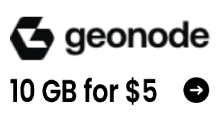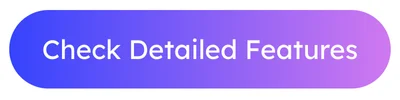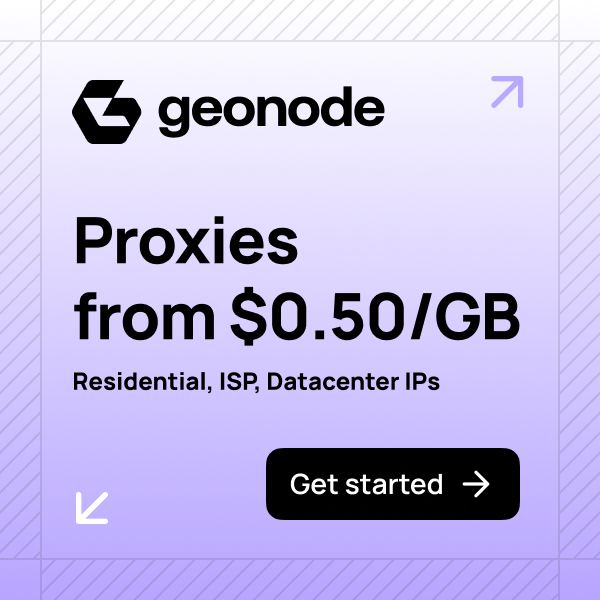BitBrowser Review 2026: Features, Pricing, Pros & Cons
Managing multiple online accounts shouldn’t be a constant risk.
For digital entrepreneurs running e-commerce stores, social media campaigns, or marketing operations, account bans are a persistent challenge. Platforms like Facebook, Amazon, and Google can easily detect linked cookies or IPs — leading to sudden suspensions that cost valuable time and money.
BitBrowser offers a smart solution. As an advanced anti-detect browser, it enables you to create and manage hundreds of isolated browser profiles, each with a unique digital fingerprint. This makes every account appear as a separate, genuine user — minimizing the risk of detection and bans.
With a rapidly growing community of over 3 million users and an attractive offer of 10 permanently free profiles, BitBrowser stands out as a strong, reliable choice in 2026.
BitBrowser Overview
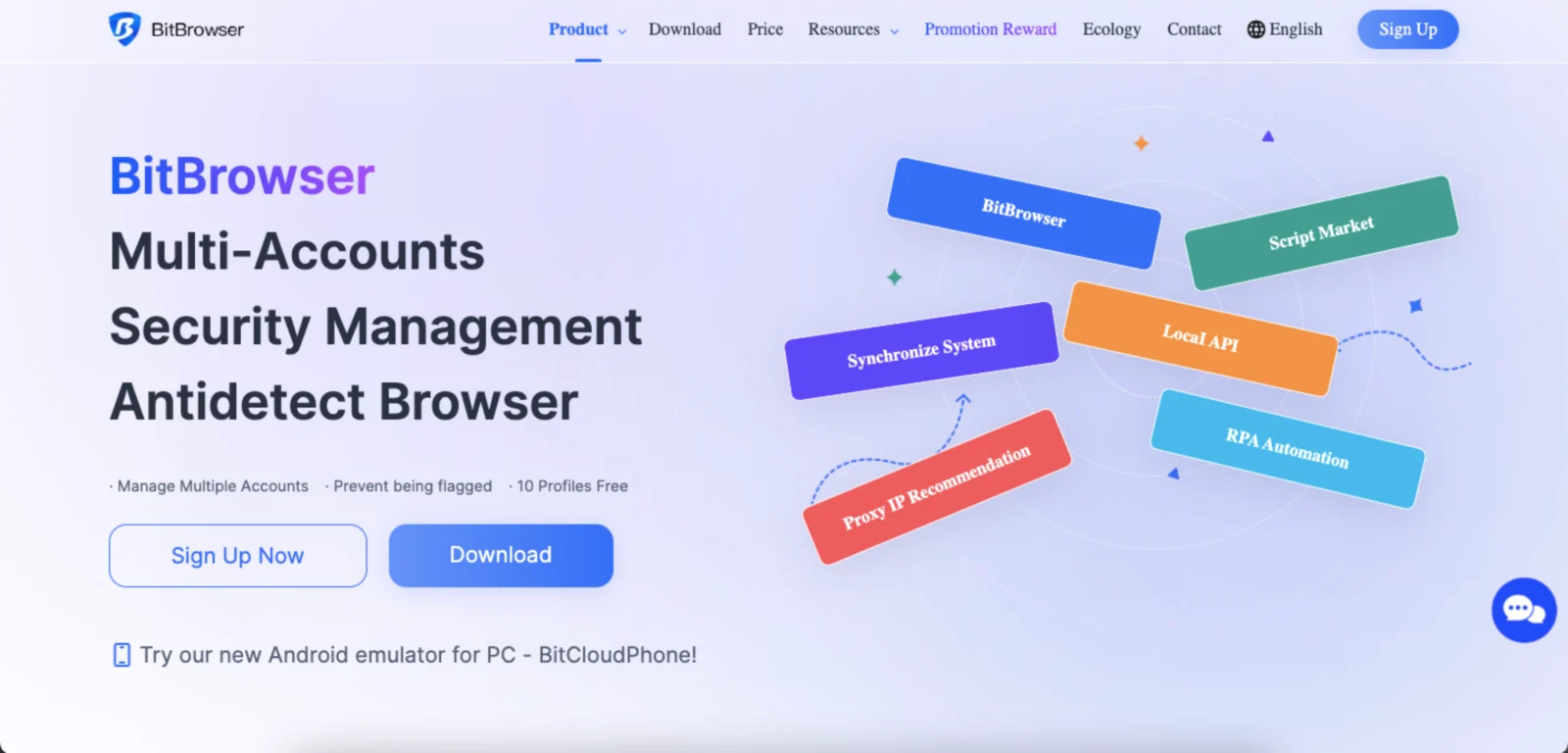
BitBrowser is an anti-detect browser that allows users to create and manage multiple browser profiles from a single computer. Each profile has its own virtualized browser fingerprint (including OS, user agent, WebGL, fonts, and more), making it appear as a unique, genuine user to websites. This isolation is crucial for e-commerce, social media marketing, affiliate marketing, and any other field where running multiple accounts is necessary.
Its most significant unique selling points are its generous free plan and the “Cloud Phone” feature, which provides a virtual Android environment for managing mobile-only platform accounts.
| Features | Details |
|---|---|
| Product Name | BitBrowser |
| Official Website | https://www.bitbrowser.net/ |
| Developers | HongKong Bit-Internet Technology Limited |
| USPs | 10 Permanent Free Profiles, Cloud Phone (Virtual Android), RPA Automation, Group Control |
| Category | Anti-Detect Browser |
| Integrations | Supports all major proxy providers (e.g., Oxylabs, Bright Data, Webshare) via HTTP, HTTPS, & SOCKS5 |
| Best for | E-commerce, Social Media Marketing (SMM), Affiliate Marketing, Traffic Arbitrage, Crypto Trading |
| Support Options | Email/Ticket System, Help Center, API Documentation |
| Documentation | Yes (Help/Q&A Center, API Docs) |
| Company Headquarter | Hong Kong |
| Starting Price | $0 (for 10 free profiles) |
| Alternatives | GoLogin, AdsPower, Multilogin, Octo Browser, Dolphin Anty |
| Affiliate Program | Yes |
| Affiliate Commission | 20% recurring (browser plans) + 10% recurring (CloudPhone plans) |
| Money-Back Guarantee | No (All sales are final and non-refundable) |
BitBrowser Features
BitBrowser is packed with features designed for multi-account management. Here are its most essential functions:
Cloud Phone Feature This is BitBrowser’s standout feature. It provides a virtual Android phone environment that runs in the cloud. This is perfect for managing accounts on mobile-first platforms like TikTok, Instagram, or mobile-only crypto apps, all from your desktop.
Advanced Fingerprint Customization BitBrowser gives you deep control over your digital fingerprint. You can customize over 30 parameters, including:
- Operating System (Windows, macOS, Linux, Android)
- Browser Core (Chrome or Firefox)
- User Agent
- Time Zone & Language (based on your proxy)
- Screen Resolution
- WebGL & Canvas Fingerprints
- CPU Cores & Device Memory
RPA Automation includes a built-in RPA (Robotic Process Automation) system to automate repetitive tasks. You can create scripts to automatically log in, browse, post content, or perform other actions across multiple profiles, saving you a significant amount of manual work.
Team Collaboration & Group Control You can easily manage profiles in groups (e.g., “E-com Accounts,” “Client X Accounts”). The group control system allows you to open, close, or perform actions on multiple profiles at once. You can also share profiles with team members and set specific permissions.
Flexible Proxy Integration BitBrowser integrates with any proxy provider. You can set up HTTP, HTTPS, or SOCKS5 proxies for each profile, ensuring every account has a unique IP address. It has quick-setup options for popular providers.
Extensions & Data Sync You can install your favorite Chrome extensions into the browser profiles. It also offers options to sync data like bookmarks, extensions, and cookies across devices.
BitBrowser Pricing
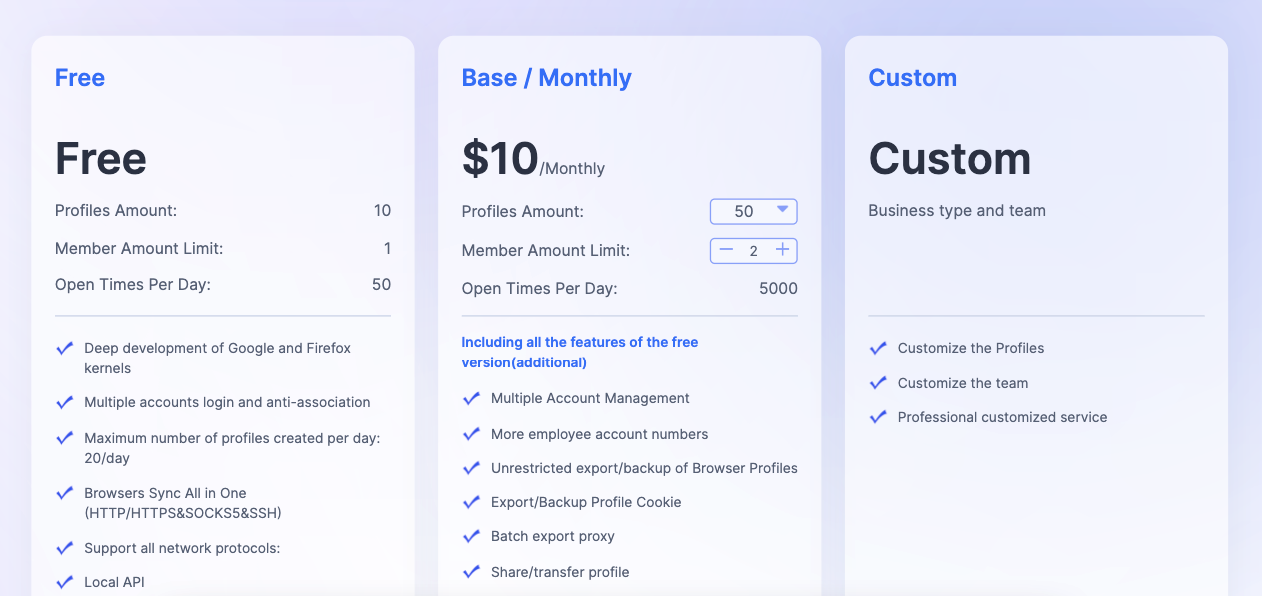
BitBrowser’s pricing is one of its most attractive aspects, starting with a permanently free plan that is perfect for testing or small-scale use.
The paid plans are highly competitive and scale based on the number of profiles and sub-accounts (team members) you need.
| Plan | Profiles | Team Members | Price (Per Month) |
| Free | 10 | 1 | $0 |
| Plan B | 50 | 2 | $10 |
| Plan C | 100 | 4 | $15 |
| Plan D | 200 | 8 | $25 |
Which plan is best?
- For Beginners/Solo Users: The Free Plan is unbeatable. 10 profiles are more than enough to get started and manage a small portfolio of accounts.
- For Small Teams & Growing Businesses: Plan C (100 profiles for $15) offers the best value. It provides a massive number of profiles and 4 team seats for a very low monthly cost.
BitBrowser Alternatives
While BitBrowser is a strong contender, here are 5-6 popular alternatives:
| Feature | GoLogin | AdsPower | Dolphin Anty | Octo Browser | Multilogin |
| Free Plan | ✅ Yes (3 Profiles) | ✅ Yes (2 Profiles) | ✅ Yes (10 Profiles) | ❌ No | ❌ No (3-day trial for €1.99) |
| Starting Price | $24/month (Annual plan for 100 profiles) | $5.40/month (Annual plan for 10 profiles) | $89/month (for 100 profiles) | €29/month (for 10 profiles) | €9/month (for 10 profiles) |
| Best For | All-purpose, E-commerce, Data Scrapers | Teams, Ad Agencies, & Automation | Affiliate Marketing & Media Buying | E-commerce, Web Scraping, & Ad Agencies | Enterprise-level & High-Stakes Accounts |
| Key Features | 🔹 7-day Trial 🔹 Android App 🔹 User-friendly | 🔹 No-code RPA 🔹 Team Tools 🔹 Dual-Core | 🔹 Sleek UI 🔹 SMM Focus 🔹 Script Automation | 🔹 Fast Updates 🔹 Unlimited Devices 🔹 Team Tools | 🔹 Custom Browsers 🔹 Built-in Proxies 🔹 Max Security |
- GoLogin: A very popular and user-friendly competitor, also known for its generous free plan (3 profiles) and clean interface.
- AdsPower: A powerful anti-detect browser with a strong focus on automation and RPA features, making it a favorite for media buyers and e-commerce teams.
- Multilogin: Often considered the “enterprise-grade” premium option. It’s known for its high-level security and stability, but comes at a much higher price point.
- Octo Browser: Praised for its speed and performance, Octo Browser is built on a custom Chromium engine and is effective at managing a large number of profiles smoothly.
- Dolphin Anty: A popular browser in the affiliate marketing and SMM communities, known for its user-friendly tools for managing social media accounts, especially Facebook and TikTok.
BitBrowser Pros & Cons
Here is a straightforward look at the advantages and disadvantages of using BitBrowser.
✅ Pros
- Generous Free Plan: 10 permanent free profiles is the best free offer on the market.
- Unique Cloud Phone: The virtual Android environment is a game-changer for mobile-only tasks.
- Extremely Affordable: The paid plans offer incredible value, with 100 profiles for just $15.
- Powerful Automation: Built-in RPA and group control features save a lot of time.
- Lucrative Affiliate Program: A 20% recurring commission is a great perk for users who refer others.
- Dual-Core Support: You can build profiles on both Chrome and Firefox kernels.
❌ Cons
- No Money-Back Guarantee: This is a major drawback. The User Agreement clearly states all payments are final and non-refundable.
- Localization Issues: The tool was originally focused on the Chinese market, and some users report that the English translations and documentation can be awkward or incomplete.
- No Built-in Proxies: You must source, purchase, and manage your own proxies, which adds an extra step and cost.
FAQs
What problem does BitBrowser solve?
BitBrowser solves the critical problem of managing multiple online accounts on platforms like Amazon, Facebook, or Google. It prevents your accounts from being linked and banned by creating separate, isolated browser profiles, each with its own unique digital fingerprint, making it look like each account is being used by a different person on a different device.
Does BitBrowser offer a free plan?
Yes, BitBrowser offers a permanently free plan that is one of its most popular features. This free plan generously includes 10 browser profiles, making it an excellent option for beginners, solo users, or anyone who wants to test the software thoroughly before subscribing.
What is the BitBrowser “Cloud Phone” feature?
The “Cloud Phone” is a unique feature that provides you with a virtual Android phone environment that runs in the cloud. This is specifically designed to help you manage accounts on mobile-first platforms, such as TikTok, Instagram, or mobile crypto apps, directly from your desktop.
Who is BitBrowser best for?
BitBrowser is best for e-commerce sellers, social media managers, affiliate marketers, crypto traders, and anyone involved in traffic arbitrage. It is built for any professional who needs to securely manage multiple online accounts for their business without risking detection or suspension.
Can I get a refund if I’m not satisfied with BitBrowser?
No, BitBrowser does not offer a money-back guarantee. The company’s official policy states that all sales are final and non-refundable. Because of this, it is highly recommended that you use the 10-profile free plan extensively to ensure the software meets your needs before purchasing a paid plan.
Do I need to buy my own proxies to use with BitBrowser?
Yes, you must provide your own proxies. BitBrowser does not include built-in proxy services with its plans. It allows you to integrate proxies from any provider and supports all standard protocols, including HTTP, HTTPS, and SOCKS5, to assign a unique IP to each profile.
Does BitBrowser support task automation?
Yes, BitBrowser includes a built-in RPA (Robotic Process Automation) system. This powerful feature allows you to create scripts to automate repetitive tasks, such as logging into accounts, browsing, or posting content, across multiple profiles, saving you a significant amount of manual work.
What are the best BitBrowser alternatives?
The main alternatives to BitBrowser are GoLogin, AdsPower, Multilogin, Octo Browser, and Dolphin Anty. GoLogin is often cited as a user-friendly alternative, while AdsPower is a strong competitor for users who need advanced automation features.
Which BitBrowser pricing plan offers the best value?
For small teams and growing businesses, BitBrowser’s “Plan C” is highlighted as offering the best value. For a very low monthly fee, it provides 100 browser profiles and 4 team member seats, which is one of the most competitive rates in the market.
Is BitBrowser safe for managing multiple accounts?
Yes, BitBrowser is designed to be a safe solution for multi-account management. It protects your accounts by completely isolating the cookies, cache, and browsing data of each profile. It also masks your computer’s real hardware details, providing a unique fingerprint for each profile to prevent websites from linking them together.
Conclusion
To prepare this 2026 review, we did a deep dive into BitBrowser, analyzing its features through tutorials, comparing its pricing and features against top alternatives, and researching its official documentation.
Here’s our final verdict: BitBrowser is a high-value, powerful, and incredibly affordable anti-detect browser.
Its combination of 10 permanent free profiles and the unique Cloud Phone feature makes it a standout choice, especially for solo users and small teams. While it’s not perfect—the lack of a refund policy is a significant risk, and the English localization could be better—its core functionality is solid. The paid plans are among the cheapest in the industry, making it an excellent-value choice for anyone serious about scaling their multi-account operations in 2025.