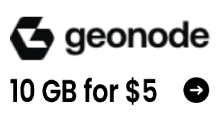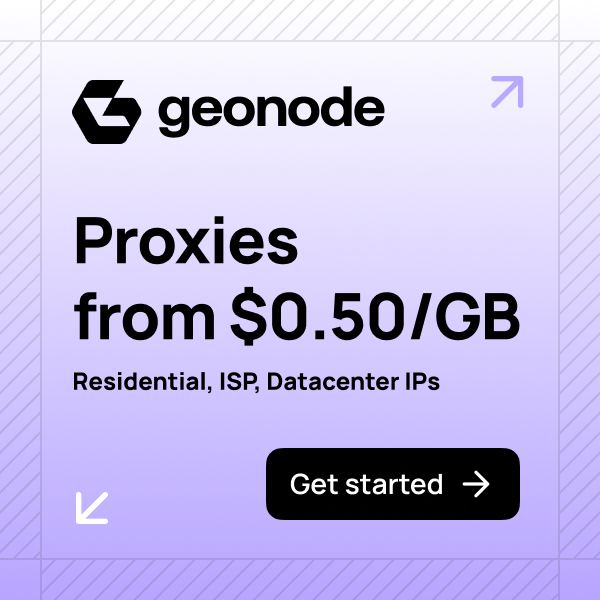7 Best GoLogin Alternatives and Competitors of 2026
Managing multiple accounts and protecting your online privacy is now essential for anyone in e-commerce, affiliate marketing, social media, or data analysis. With stricter detection systems on major platforms, traditional browsers fall short, making antidetect browsers like GoLogin indispensable. GoLogin alone has enabled over 350,000 users to create 2.5 million profiles since 2019.
However, as online needs grow, many users are looking for more adaptable and affordable alternatives. Nearly 60% of small businesses and entrepreneurs in the US seek solutions with better automation, advanced customization, and team features.
Selecting the right antidetect browser goes beyond cost—it’s about improving efficiency, avoiding bans, and finding a platform that fits your workflow. This review highlights seven leading GoLogin alternatives, each offering unique strengths and pricing, to help you choose the best tool for growing your business securely and effectively.

What is GoLogin?
GoLogin is a cloud-based anti-detect browser that enables users to create and manage multiple browser profiles, each with a unique digital fingerprint, allowing them to securely operate multiple online accounts without being linked or detected by anti-fraud systems.
It does this by letting you customize over 50 browser parameters—such as platform, time zone, fonts, resolution, and more—so every profile appears as a separate browsing environment to websites. Each profile is isolated and stored in the cloud, preventing overlap and enhancing privacy. GoLogin supports automation APIs (compatible with tools like Puppeteer and Selenium), offers mobile browser profiles (so you can mimic Android devices), and is available both as a local application and a cloud web version.
GoLogin is widely used in scenarios like:
- Affiliate marketing
- Social media management
- Web scraping
- E-commerce (for managing multiple store or merchant accounts)
- Digital marketing and team collaboration
It also includes features for team management, allowing sharing of profiles and proxies within teams, as well as free proxies for basic browsing needs. GoLogin is legally compliant in the US and EU, but the legality depends on user actions. Its ecosystem is designed to prevent data leakage by ensuring that each team member only has access as assigned.
Why Should You Look Out For GoLogin Alternatives?
Crashes:
This is the primary issue with the GoLogin app now. Some app users complain that the software often fails when they use it.
Even while you are free to establish as many profiles as your membership permits, the number of browser profiles you can run concurrently depends on the capabilities of your device.
Due to these issues, GoLogin notifies users when they try to open more than ten browser profiles simultaneously.
Support:
There have been negative reviews about the GoLogin support system. The support team is not prompt when asked to resolve technical issues.
List of 7 Best GoLogin Alternatives and Competitors in 2026
| Browser | Starting Price* | Free Plan | Platforms | Max Profiles (Base) | API/Automation | Mobile Support |
|---|---|---|---|---|---|---|
| Incogniton | $13.99/mo | Yes (10 profiles) | Windows, macOS, Linux | 10 (Starter) | Yes | No |
| AdsPower | $5.4/mo | Yes (2 profiles) | Windows, macOS | 10 (Professional) | Yes | No |
| Kameleo | €45/mo | Yes (limited) | Windows, macOS | 10 (Startup) | Yes | Yes |
| GhostBrowser | $21/mo | Yes (3 ids) | Windows, macOS, Linux | 3 (Free) | No | No |
| Octo Browser | €7/mo | No | Windows, macOS, Linux | 3 (Lite) | Yes | No |
| MultiLogin | €5.85/mo | 3-day trial | Windows, macOS, Linux | 10 (Pro) | Yes | No |
| Dolphin Anty | $6/mo | Yes (Free+) | Windows, macOS, Linux | 60 (Starter) | Yes | No |
Incogniton

Incogniton, launched to provide a user-friendly and effective solution for multi-accounting, stands out for its straightforward interface and robust feature set.
It aims to simplify the process of creating and managing multiple browser profiles, each with a unique digital fingerprint, making it an excellent choice for individuals and small teams involved in affiliate marketing, e-commerce, and social media management.
The platform emphasizes ease of use, allowing users to quickly set up new profiles without deep technical knowledge. Its commitment to regular updates ensures compatibility with the latest website detection mechanisms.
Features:
- Free starter package with 3 profiles.
- Selenium/Puppeteer integration for automation.
- API access for advanced workflows.
- Cookie collector for efficient cookie management.
- Option to transfer profiles between accounts.
- Profile synchronizer for managing multiple tabs simultaneously.
Pros:
- Beginner-friendly interface.
- Offers a free plan for initial testing.
- Strong focus on anti-detection.
- Good customer support.
Cons:
- Pricing for higher tiers can be steep for larger teams.
- May have fewer advanced automation features compared to some competitors.
Pricing:
| Plan | 6-month Price | Profiles |
|---|---|---|
| Starter Plus | $13.99 | 10 |
| Entrepreneur | $20.99 | 50 |
| Professional | $55.99 | 150 |
| Custom Package | $104.99 | 500 |
🔍 Check Our Review
AdsPower

AdsPower has established itself as a powerful antidetect browser, particularly favored by large teams and businesses engaged in e-commerce, social media, and advertising.
Launched with a vision to provide comprehensive tools for managing extensive online operations, AdsPower emphasizes efficiency and scalability.
It’s known for its detailed profile and proxy management features, alongside advanced automation capabilities that significantly streamline repetitive tasks. The platform continuously updates its browser fingerprints to ensure high detection bypass rates.
Features:
- Multi-window synchronizer for simultaneous actions.
- Robotic Process Automation (RPA) for task automation.
- Local API for custom integrations.
- Batch profiles management for bulk operations.
- Robust team collaboration with role-based access.
- Mobile device emulation for specific use cases.
- Strong anti-detection capabilities with regular updates.
Pros:
- Excellent for large teams and agencies.
- Powerful automation features with RPA.
- Comprehensive proxy management.
- Offers a free plan with 2 profiles.
Cons:
- Can have a steeper learning curve for new users due to extensive features.
- Some advanced features might require higher-tier plans.
Pricing:
Free (2 profiles); paid plans start from $9/month.
| Plan | Annual Price | Profiles | Members | Notes |
|---|---|---|---|---|
| Free | $0 | 2 | 0 | 1 super-administrator included |
| Professional | $5.4 | 10 | 0 | 1 super-administrator, 2 free profiles included |
| Business | $21.6 | 100 | 0 | 1 super-administrator, 2 free profiles included |
🔍 Check Our Review
Kameleo

Kameleo positions itself as an advanced solution for fingerprint masking and maintaining online anonymity, catering to users who require sophisticated control over their digital identities.
Launched with a strong focus on research and development in fingerprinting technology, Kameleo provides a highly customizable environment to evade even the most advanced detection systems.
Its emphasis on regularly updated browser kernels, including both Chromium and Firefox bases, ensures a high level of evasion and real-world mimicking.
Features:
- Advanced fingerprint masking technology.
- Support for multiple browser kernels (Chroma, Junglefox).
- Web scraping capabilities for data extraction.
- Geo-targeting support for region-specific content.
- Real-time tracking and monitoring of profile parameters.
- Secure Browse with enhanced privacy protection.
Pros:
- Highly effective at spoofing browser fingerprints.
- Regular updates to stay ahead of detection methods.
- Supports multiple browser engines.
- Good for users with advanced anonymity needs.
Cons:
- Higher price point compared to some alternatives.
- Interface might be less intuitive for beginners.
Pricing:
| Plan | Annual Pricing | Concurrent Browsers | Key Features |
|---|---|---|---|
| Free | €0 | 2 | Unlimited fingerprints, 2 custom browsers, 300 min usage, 100 profiles, team size 3 |
| Startup | €45/month | 10 | All Free features, unlimited browser time, unlimited profiles, unlimited team members |
| Business | €225/month | 100 | All Startup features, emulated mobile browsers, headless mode |
| Enterprise | €1125/month | 1000 | All Business features, 2×60 min call with expert |
🔍 Check Our Review
GhostBrowser

GhostBrowser is designed for productivity and managing multiple online identities within a single browser window. While not solely an antidetect browser in the same vein as some others on this list, it offers a unique “identities” feature that functions similarly to isolated browser profiles, each with its own set of cookies and cache.
This makes it ideal for users who need to switch between different accounts on the same website without logging in and out, or for managing distinct projects. It’s particularly popular among social media managers, web developers, and QA testers.
Features:
- “Identities” for isolated Browse sessions.
- Project-based organization for managing related tabs and identities.
- Tab grouping for improved workflow.
- Proxy integration for routing different identities through different IPs.
- Session management for various purposes (e.g., personal, work, client accounts).
Pros:
- Excellent for productivity and multi-tasking.
- Intuitive and easy to use for managing multiple accounts locally.
- Less complex than full-fledged antidetect browsers if advanced fingerprinting isn’t the primary need.
Cons:
- Less focus on advanced anti-fingerprinting compared to dedicated antidetect browsers.
- May not be sufficient for highly sophisticated detection systems.
Pricing:
| Plan | Price/mo | Key Features |
|---|---|---|
| Free Version | $0 | Up to 3 identities, Ghost Proxy for workspace/identity, no login, no tracking, immediate setup |
| Basic Plan | $21 | Unlimited workspaces/identities, email/docs support, incognito mode, multiple workspaces at once, no proxy control |
| Pro Plan | $46 | All Basic features, Ghost Proxy control (per tab/identity/workspace), browse from multiple countries, priority support |
🔍 Check Our Review
Octo Browser

Octo Browser has gained traction for its robust digital fingerprint spoofing capabilities and focus on stable performance. It aims to provide users with a secure and reliable environment for multi-accounting across various online platforms.
The browser prioritizes maintaining unique and consistent digital fingerprints for each profile, ensuring a high level of anonymity and reducing the risk of detection.
It’s often chosen by affiliate marketers and professionals who require high uptime and consistent results from their multi-account operations.
Features:
- Robust digital fingerprint spoofing.
- Automated data collection capabilities.
- Secure profile management with cloud sync.
- Unparalleled stability for long-term operations.
- Cross-device compatibility for flexible access.
- Comprehensive proxy support (HTTP, SOCKS5, SSH).
- API access for custom integrations and automation.
- Team collaboration features for sharing profiles.
Pros:
- Strong and reliable anti-detection.
- Good for automated tasks and scaling operations.
- Excellent stability and performance.
Cons:
- Pricing can be a significant factor for individual users.
- User interface might be less polished than some competitors.
Pricing:
| Plan | Annual Price | Profiles |
|---|---|---|
| Lite | €7/month | 3 |
| Starter | €21/month | 10 / 30 |
| Base | €56/month | 100 / 200 |
| Team | €119/month | 350 / 600 |
| Advanced | €231/month | 1,200 / 10,000 |
MultiLogin

MultiLogin is widely regarded as one of the pioneers in the antidetect browser market. Launched early in the evolution of anti-fingerprinting technology, it has built a reputation for its sophisticated fingerprint control and robust infrastructure.
It offers two primary browser cores, Mimic and Stealthfox, each designed to provide a high level of anonymity and mimic real user behavior.
It’s a preferred choice for experienced marketers and large enterprises due to its advanced features and strong emphasis on security and team management.
Features:
- Industry-leading Mimic and Stealthfox browser cores.
- Advanced fingerprint control with numerous customizable parameters.
- Robust team sharing and collaboration features.
- Extensive automation capabilities via API.
- Cloud and local profile storage options.
- Comprehensive proxy management.
- Secure user authentication and data encryption.
Pros:
- Highly effective at preventing detection.
- Extensive features for advanced users and large teams.
- Reputable and long-standing presence in the market.
Cons:
- One of the most expensive options on the market.
- Can be complex for beginners to set up and optimize.
Pricing:
| Plan | Price | Browser Profiles | Key Features | Bonus |
|---|---|---|---|---|
| 3-day trial | €1.99 (3 days) | 5 | Cloud & local storage | 200 MB premium proxy (one-time) |
| Pro | €5.85/mo | 10 / 50 / 100 | API (RPM 50), Cloud & local storage, Proxy from €3/GB | 1 GB premium proxy monthly |
| Business | €103.35/mo | 300+ | API (RPM 100), Cloud & local storage, Proxy from €3/GB | 10 GB premium proxy monthly |
🔍 Check Our Review
Dolphin Anty

Dolphin Anty has rapidly gained popularity, particularly among performance marketers and traffic arbitrage professionals, since its launch in 2021.
Developed by Denis Zhitnyakov, it’s recognized for its aggressive approach to anti-detection, changing over 20 parameters to create truly unique browser fingerprints that blend with millions of regular users.
Dolphin Anty emphasizes robust features for high-volume account management, making it a go-to tool for those in demanding marketing niches.
Features:
- Changes over 20 parameters for unique profile fingerprints (WebRTC, WebGL, canvas).
- Focus on making fingerprints blend in with real users.
- Bulk profile creation capabilities.
- Team collaboration with role-based access control.
- Support for unlimited ad accounts.
- Integration with HTTP(S), SOCKS5, and SSH proxies.
- Automation capabilities (Selenium, Puppeteer, Playwright) and a scenario builder.
- Unique font set generation for each profile.
Pros:
- Excellent for performance marketing and traffic arbitrage.
- Highly effective anti-detection methods.
- Strong automation features.
- Offers a free plan with 10 profiles.
Cons:
- Can be complex for users new to antidetect browsers.
- More geared towards advanced users than casual multi-accounters.
Starting Price: Free (10 profiles); paid plans start from $10/month.
| Plan | Price/mo | Browser Profiles | Extra Profile/User Cost |
|---|---|---|---|
| Free+ (Starter) | $6 | Up to 60 | $6 per 10 profiles (max 50 extra) |
| Base | $53 | Up to 100 | $6 per additional user |
| Team | $95 | Up to 300 | $12 per additional user |
| Enterprise | $179 | Unlimited | $125 per 1,000 profiles; $15 per user |
Use Cases of an Anti-Detect Browser
Testing and Development:
It may be used to assess how your online application or website performs from the user’s perspective. With an endless number of software and hardware combinations, it may be used to test anything, including online traffic and web filtering.
Betting:
If you’ve been limited or temporarily banned from betting on your favorite betting sites, just create a new anonymous browser profile using the Kameleo browser.
Web Scraping:
Multiple profiles may be used while scraping data from websites to save resources. By using many browser profiles as opposed to a single profile, you may scrape information more rapidly.
Social Media Marketing (SMM):
Maintain a well-organized team. Each participant in the project will have access to tens of thousands of accounts that can be controlled simultaneously.
eCommerce:
Kameleo is an exceptional solution for both regular eCommerce and dropshipping. You may create several merchant accounts on the same eCommerce platform to enhance sales. Similarly, having many dropshipping profiles enables you to dropship more products.
Affiliate Marketing:
Using anti-detect browsers, you may set up many profiles for different affiliate marketing accounts. You may execute your campaigns as a group, improving your likelihood of success.
FAQs
What is the primary benefit of using an antidetect browser alternative to GoLogin?
The main benefit of using an antidetect browser alternative is the ability to create and manage multiple, distinct browser profiles, each with a unique digital fingerprint. This helps users bypass detection systems on various platforms, enabling secure multi-accounting for activities like e-commerce, affiliate marketing, and social media management.
How do GoLogin alternatives protect against online detection?
GoLogin alternatives protect against online detection by spoofing numerous browser parameters such as WebRTC, Canvas, WebGL, user agents, fonts, and screen resolutions. This creates unique digital fingerprints for each profile, making it appear as a genuine, distinct user to websites and preventing linked account detection.
Do any of these GoLogin alternatives offer a free trial or free plan?
Yes, several GoLogin alternatives offer free trials or free plans. For instance, Incogniton, AdsPower, and Dolphin Anty all provide free tiers or trial periods, allowing users to test their features and determine suitability before committing to a paid subscription.
What are the common use cases for antidetect browsers like these alternatives?
Antidetect browsers are commonly used for a variety of online activities, including managing multiple social media accounts, running diverse e-commerce stores, executing affiliate marketing campaigns, conducting web scraping without IP bans, and maintaining multiple cryptocurrency accounts securely.
How do the pricing models of GoLogin alternatives generally compare?
The pricing models of GoLogin alternatives typically vary, with options ranging from free tiers with limited profiles to subscription-based plans that scale with the number of profiles, team members, and advanced features. Some alternatives may offer more competitive entry-level pricing or better value for larger-scale operations.
Which GoLogin alternative is best suited for large teams or agencies?
For large teams and agencies, AdsPower and MultiLogin are often considered top choices due to their robust team collaboration features, extensive profile management capabilities, and advanced automation options that cater to high-volume operations.
Can I automate tasks using these GoLogin alternatives?
Yes, many GoLogin alternatives offer robust automation capabilities. Tools like AdsPower, Dolphin Anty, and MultiLogin provide features such as Robotic Process Automation (RPA), API access, and integrations with frameworks like Selenium, Puppeteer, and Playwright to automate repetitive online tasks.
Do these antidetect browsers offer any form of money-back guarantee?
While not universally offered by all, some antidetect browser providers, including GoLogin alternatives, may provide a money-back guarantee or a refund policy, typically outlined in their terms of service. It’s advisable to check the specific policy of each provider before subscribing.
Conclusion
The antidetect browser market is thriving and provides a variety of options beyond GoLogin, each suited to different needs and budgets. Incogniton is ideal for individuals and small teams with its easy-to-use platform, while AdsPower and MultiLogin offer advanced features suitable for large companies and experienced professionals. Kameleo excels in fingerprint protection, and Octo Browser is known for its stable and high-performance environment. Dolphin Anty, although newer, has quickly gained popularity among performance marketers thanks to its strong anti-detection and automation features.
Choosing the best alternative depends on what matters most to you—affordability, automation, team collaboration, or advanced anti-detection. By closely reviewing the features, pricing, strengths, and weaknesses of Incogniton, AdsPower, Kameleo, GhostBrowser, Octo Browser, MultiLogin, and Dolphin Anty, you can select a solution that protects your online activities and supports your business growth in today’s digital environment.